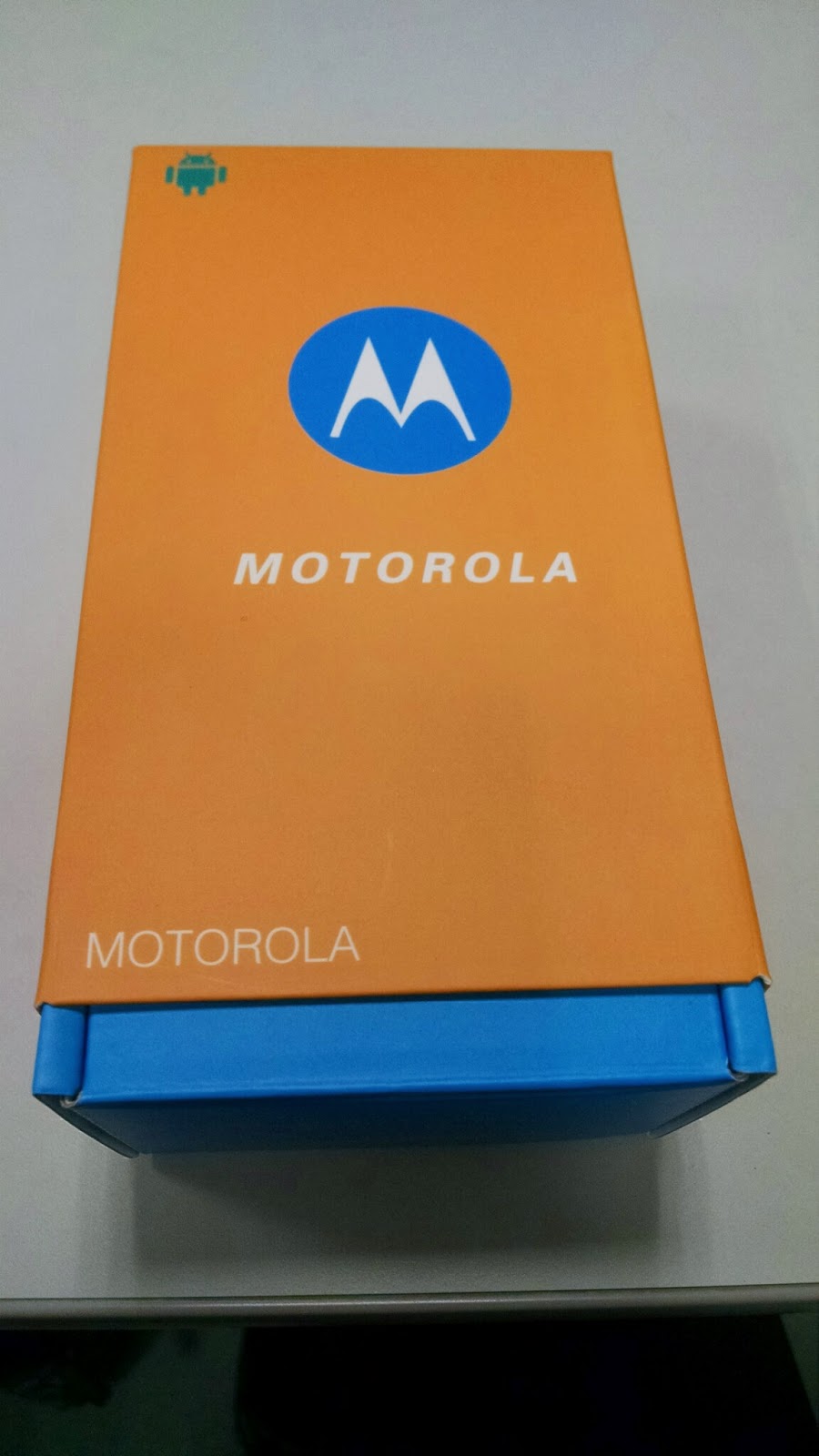Let me introduce it first, a QWERTY smart phone.
我手上還有一支很好用的Moto X,但前些日子我整理防潮箱的時候,看見壞掉的milestone 3躺在裡面,拿起來把玩一下,熊熊間難忘的手感湧上心頭,我還是想要拿鍵盤手機...
I am still using Moto X, which works perfectly. However, while I organized my Electronic Dry Box, I found my broken phone - milestone 3 ( Droid 3 ), which reminded me how much I love QWERTY smart phone. I want another one!
一開始我只是想看看 Droid 4 現在多少錢,上了四十大盜的對手網站找,一找還真是令人心動,一支手機折合台幣才1000上下,逛著逛著,撇見 Photon Q 4G LTE,印象中在 失心瘋之Droid4 的討論列中看過它的討論,應該是評價比Droid 4 還要好,但是是一支sim卡焊死的手機,沒想到該賣家賣的是可以插卡的 Photon Q,失心瘋的就買了。
At first, I just wanna check how much Droid 4 is. Surfing on internet like ebay, I found a phone - Photon Q 4G LTE. I remember that one is better than Droid 4, but the sim card can not be replaced freely. Surprisedly, this one was cracked, so I bought it impulsively.
今天出現在我桌上。 unboxing.
拆開來,已經先把背蓋打開了。
看得出來被動過刀了。 it was cracked.
被動過刀,又是二手,一點點傷痕,OK的啦! It is fine with some scratches. I don't mind.
很帥的外型。 It looks good.
這鍵盤很讚! The QWERTY is GREAT!
一拿到手,當然是簡體字,第一時間就刷CM12了,Moto X還沒更新成Lollipop,我買的二手機就先試用了 XD。
At first, I installed CM12 on Photon Q. My Moto X hasn't got Lollipop yet. The one I just bought did. LOL
順手刷了 moto circle clock。yeah...I installed the Moto Circle clock.
分數OK啦。the score is not bad.
It is great. Support 3G but not for 4G in Taiwan. It's good in communication quality. I tried camera, sound, headset, bluetooth, NFC. They are all well. It can be my "game boy" or back-up phone. I even thought it could be my main phone, but my Moto X is more convenient most of the time. I wish I could get a "QWERTY Moto X".
It runs well most of the time, but sometimes it lags. Maybe I can install CM11 or 4.1.2. It might run better.